Lumen 5.3 と Vue.js 2.1 で簡易掲示板を作る 〜バックエンド編〜
完成目標
このような簡易掲示板を作る。
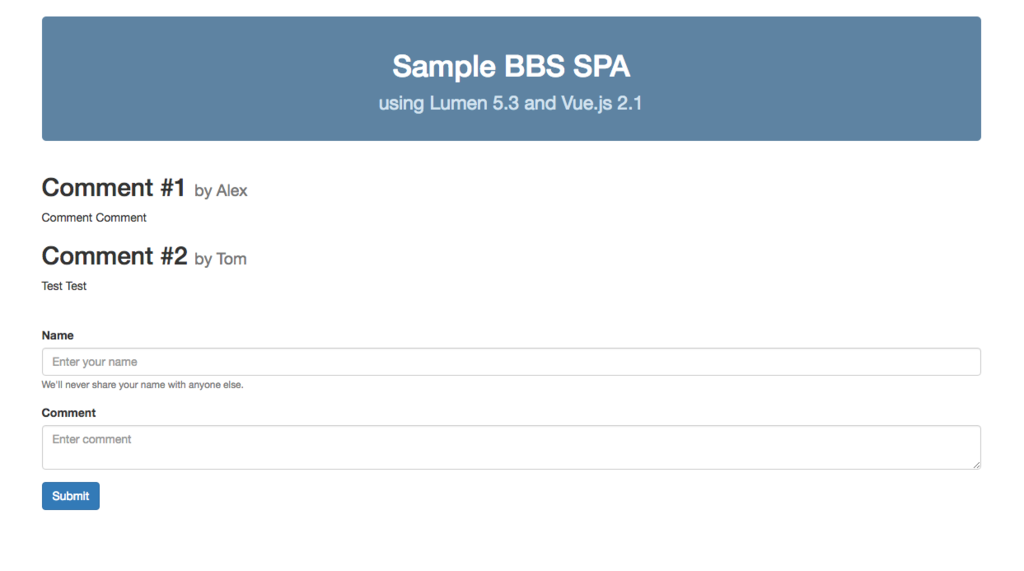
フロントエンド編はこちら。
スポンサーリンク
前提
Lumen はインストール済み www.yjhm214.com
- Lumen 5.3.3
- Vue.js 2.1.4
まずはAPI をつくる。
準備
ファサードと Eloquent ORM を使えるようにするため、
bootstarp/app.php の
// $app->withFacades(); // $app->withEloquent();
の部分のコメントをはずしておく。
テーブルの作成
マイグレート機能を使用してテーブルを作成する。
まずはマイグレートファイルを作成する。
$ php artisan make:migration create_comments_table --create comments
database/migrations ディレクトリ以下に現在日時のマイグレートファイルが作成されるので、
下記のようにテーブル定義を作成する。
<?php
use Illuminate\Support\Facades\Schema;
use Illuminate\Database\Schema\Blueprint;
use Illuminate\Database\Migrations\Migration;
class CreateCommentsTable extends Migration
{
/**
* Run the migrations.
*
* @return void
*/
public function up()
{
Schema::create('comments', function (Blueprint $table) {
$table->increments('id');
$table->string('name');
$table->text('comment');
$table->timestamps();
});
}
/**
* Reverse the migrations.
*
* @return void
*/
public function down()
{
Schema::dropIfExists('comments');
}
}
テーブル定義ができたらマイグレートを実行してテーブルを作成する。
$ php artisan migrate
テーブルができた。
mysql> desc comments; +------------+------------------+------+-----+---------+----------------+ | Field | Type | Null | Key | Default | Extra | +------------+------------------+------+-----+---------+----------------+ | id | int(10) unsigned | NO | PRI | NULL | auto_increment | | name | varchar(255) | NO | | NULL | | | comment | text | NO | | NULL | | | created_at | timestamp | YES | | NULL | | | updated_at | timestamp | YES | | NULL | | +------------+------------------+------+-----+---------+----------------+
モデルの作成
comments テーブルを扱うためのモデルを作成する。
ディレクトリはapp/Comment.php
<?php namespace App;
use Illuminate\Database\Eloquent\Model;
class Comment extends Model
{
protected $fillable = ['name', 'comment'];
}
ルーティングの作成
routes/api.phpを作成し、ルーティングを定義する。
$app->get('api/comment', 'CommentController@getAll');
$app->post('api/comment', 'CommentController@post');
このルーティングを有効にするため、
ルーティングの読み込みをファイルを変更する。
bootstrap/app.php
$app->group(['namespace' => 'App\Http\Controllers'], function ($app) {
require __DIR__.'/../routes/api.php';
});
コントローラの作成
コントローラをapp/Http/Controllers/CommentController.phpとして作成する。
簡略化のため、エラー処理やバリデーションは入れていない。
<?php namespace App\Http\Controllers;
use Laravel\Lumen\Routing\Controller as BaseController;
use Illuminate\Http\Request;
use App\Comment;
class CommentController extends BaseController
{
/**
* Get all comments as JSON
*
* @return Response
*/
public function getAll()
{
return response()->json(Comment::get());
}
/**
* Save a newly created resource in storage.
*
* @return Response
*/
public function post(Request $request)
{
return response()->json(Comment::create($request->all()));
}
}
これで API は完成。
スポンサーリンク